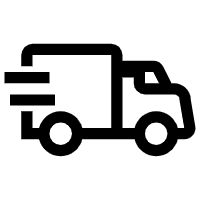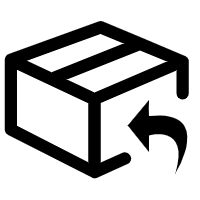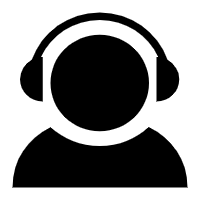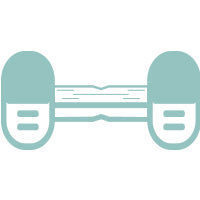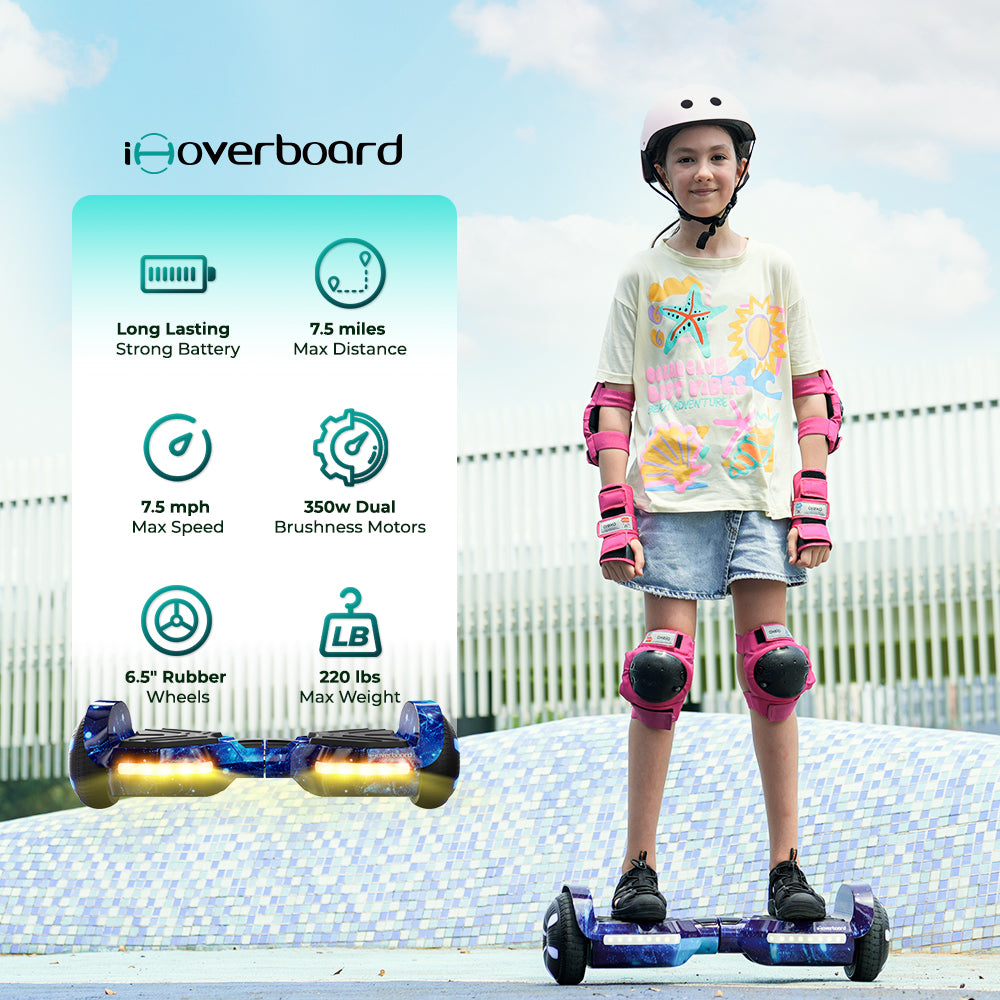




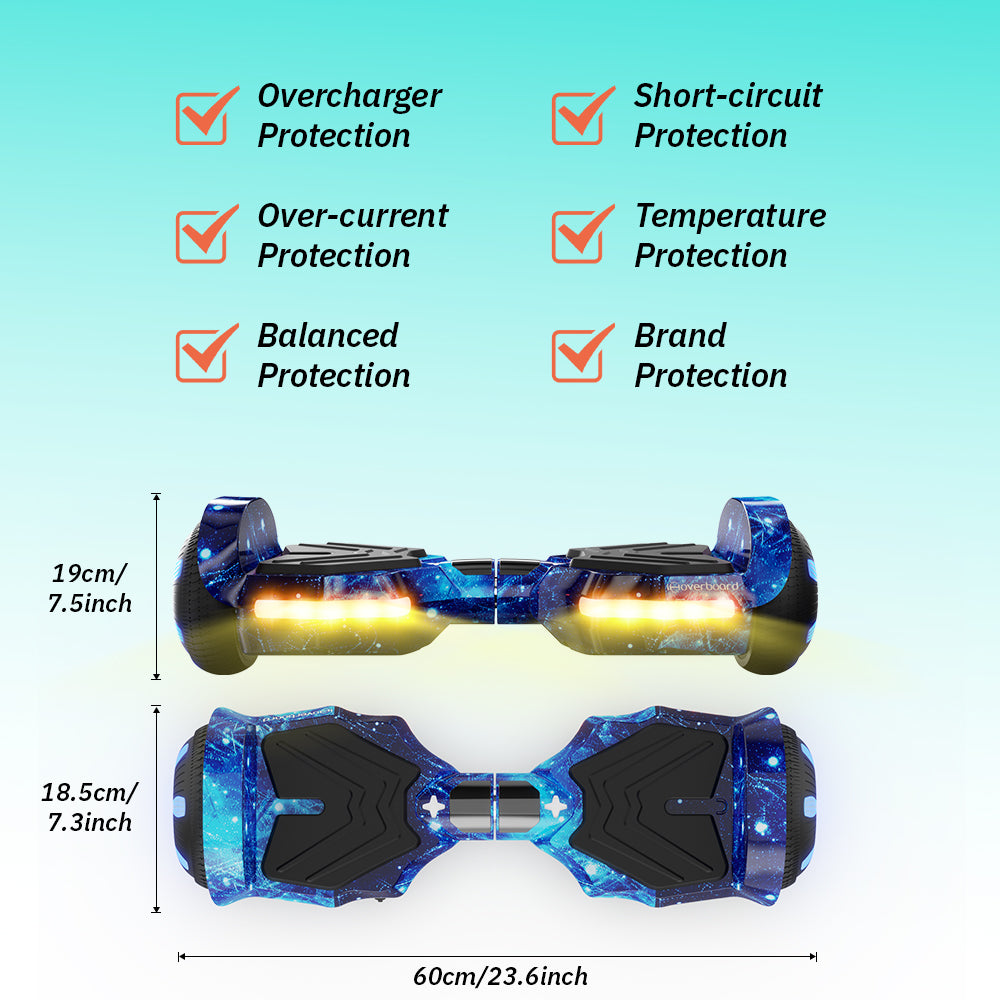













H2 New Version Bluetooth Hoverboard

- Dual 350W Motor (Total Power 700W)
- Max Speed 7.5 mph (12km/h)
- Distance 7.5 miles (12 km) per Charge
- Battery Capacity: 36V 10 Ah
- Tyre size 6.5 Inches
- LED lights and modern body style
- Bluetooth control
Protect your purchase to enjoy it worry-free for years to come.
Your warranty plan provides,
Sudden and unforeseen accidental damage to the product
Comprehensive coverage for mechanical and electrical breakdowns, including motor, cabling, controller, and accessories
Safeguarding against inevitable wear & tear affecting unit functionality
Replacement or reimbursement, if we can't repair it
 H1
H1

Our multiple warehouse locations offer free shipping to the US. Orders will be delivered within 2-5 business days.
Our warranty policy covers all the products in your order for up to 12 months after sales (excluding accessories), The 30-day return and refund policy allows you to buy with peace of mind.
We provide professional after-sales support. Feel free to contact iScooter technical support team at support@iscooterglobal.com, or call +1 (855) 916-2366.

Feature Specifications
Adult scooters are portable, fun for commute & recreation.
1 x H2 Hoverboard
1 x Power Adapter
1 x User Manual
Note:
1. The H2 Hoverboard is compatible with any go-karts (including K5).
2. Please make sure the parcel packing sound when receving, if not, please reject and contact us.
3. Go Kart ordered with hoverboards may come in separate deliveries. We will pack every product in one individual package, so each product will come in one package.
For example, if you order one hoverboard with one go kart, you will receive 2 packages, if you receive two hoverboards with two go karts, you will receive 4 packages, and so on.
*Low battery protection when battery is lower than 10%, it will slow down and finally stopped working.
*Power switch LED works when turned on and keeps twinkling under protection circumstances.
*Voice alert Beeps when turned on and has a low battery capacity.
*Maximum speed and range per charge will vary based on several factors including: rider weight, riding surface, gradient, ambient temperature, battery level, riding style (stop/start vs. cruising), etc.
*To minimize the risk of injury, read and follow all instructions and warnings in the user materials. Always wear high quality and appropriate protective gear such as a hard hat, knee, wrist and elbow pads when using the product.
🚚Shipping- Free shipping on all orders to the United States, 2-5 business days delivery time.
💝 Return & Refund Guarantee- 30 Days Money Back & 12 Months Warranty.
📞Customer Support- Please email to support@iscooterglobal.com. Our experts will reply within 24 hours.


Larger Battery Capacity
The H2 is equipped with a 36V2Ah temperature-controlled battery pack, which can last for 50-70 minutes of continuous riding on a single charge (the driving distance depends on the rider's weight, terrain, etc..

500W Powerful Motors
The iHoverboard H2 delivers strong acceleration and smooth performance with its 500W burshless motor with integrated temperature control system. It ensures a thrilling and stable ride for kids to get more fun riding experience.

Powerful Motors
The H2 6.5-inch tires provide a smooth and stable ride on a variety of road surfaces. The compact wheel size provides excellent maneuverability, maximizing a safe and balanced ride.

Suitable for ages 6 and up
Designed for ages 6+, H2 offers adjustable functionality and a user-friendly experience. It has three modes, and with Beginner Mode, kids can quickly master it and enjoy a smooth, fun ride.
Life Feels Good on Two Wheels